We already know about TikTok that it is a video sharing website with multiple features, exciting tools and more. The app is quite popular among the teens and young generation. But it is a good activity for everyone. The app does not discriminate in its users, everyone is free to express their talents.
It is known and use by more than billion users around the World. The app is not about entertainment but it also uses for a good cause, for establishing brands and business. Many people became celebrity by the help of TikTok. So, each one of us can join and post a video on TikTok because it requires a smartphone, internet connection and a TikTok application.
Introduction
The software incorporates a number of unique features and functionalities. TikTok, for example, allows users to edit films, apply filters and transition effects, and make a duet on tiktok. The duet feature is particularly popular among the app’s content creators since it allows them to capture a video side-by-side with another video that is already on the app.
There are various fascinating ideas and concepts you may employ with TikTok’s duet feature. For example, you could utilise the duet option to make a video in which you react to someone else’s video, create funny content with your pals, or present diverse perspectives on the same issue. You can also make a duet a tiktok with your favorite artists’ videos, and occasionally even with your own. Because the possibilities are unlimited, the duet feature is widely employed by various content developers across the board.
How To Make A Duet Video On TikTok?
If you want to go viral on the TikTok app, you’ll likely need to be featured on the app’s “For You Page.” FYP or “For You Page” is, for the uninitiated, a compilation of typically viral videos that the app’s algorithm believes would be appropriate for the user based on their app activity. Duet a tiktok video with videos that have already gone viral is one approach to become popular on TikTok. If you are considering composing a duet, then you must adhere to these procedures.
If you wish to duet on tiktok, the duet settings for that video must be enabled in its privacy settings. Everyone has the choice to enable duet settings for everyone, only their pals, or deactivate the feature entirely. Now, if you like to create a duet video, you must launch the app and locate the video with which you wish to duet. Then, hit the share button situated on the right side of the screen, followed by the duet button located at the bottom of the display.
The original video will then appear on the right, while the camera view will appear on the left. Next, you must hit the record button to initiate the duet video recording. You can modify your duet on tiktok video to your specifications and then publish it after you are done.
Duet on TikTok:
As a professional marketing expert and brand influencer, you may wish to discover how many users on TikTok are using your video in Duets. Am I correct? You will be notified every time someone uses your video in a duet, as only notifications are permitted on your phone. Eventually, deleting the username from the video will not prevent you from being notified when your video is used in a duet.
Sounds In Duets:
If you like to add up a sound or music, you should start recording, on the screen you can see a plus sign press it. It is located in the end of display. After the recording begins, go and check in the display about the music you like to add. Which you can found at the upper screen. When you click it, it shows you a huge search of music and songs. Whatever you want select it. You can also trim or edit the video, it is completely possible.
There are many things which can prevent our TikTok application to perform accordingly. And in many cases the user is not able to duet a tiktok video with anyone. In that case we recommend you to use an updated version of TikTok. Yes! It keeps you away from his kind of problem. How you can do it?
- Open your play store or apple store.
- Tap your profile picture in the upper-right corner of the display and scroll down to Update TikTok.
- For iOS versions prior to iOS 12, visit the App Store and select the Update option.
- Check the Internet Connection
- One thing to remember for every user that you need an active internet connection for making a duet on tiktok. If you find hurdles in loading or video is stuck is just because of poor connection. Also try to shift from mobile data to wifi or wifi to mobile data, sometime it works.
- Next thing is checking your duet setting.
Ask For Permission To Duet on TikTok:
Numerous TikTok newbies have the issue of being unable to create TikTok Duet. As you may be aware, TikTok has a stringent privacy policy. To utilize TikTok Duet, you must enable the feature for your account. In addition, if your buddy or whoever it is with whom you wish to create a duet has a private account, ask them for permission to duet on tiktok. In the case of duet TikTok, permission is required.
- Launch the app TikTok.
- Tap the Profile icon in the app’s upper-right corner.
- To view other choices, hit the three dots in the upper-right corner.
- Choose Privacy and Security.
- Find Who Can Duet with Me and make it available.
Re-Installation:
Reinstalling TikTok is the best approach if nothing else works, as it eliminates all app-related data and cache from the phone. Tap and hold the TikTok application to delete it and reinstall the app.


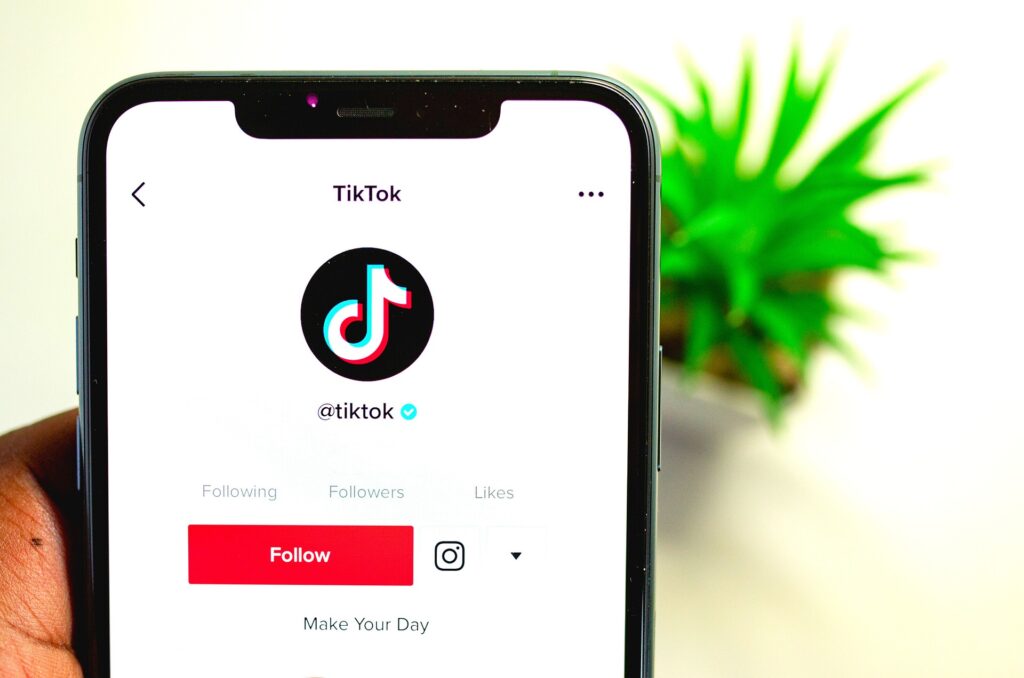

1 thought on “How To Duet On TikTok? Complete Guide 2022”
You are a really competent blogger, and this seems to be a truly interesting topic. I have subscribed to your feed and am looking forward to reading more of your wonderful posts. Moreover, I have shared your website across all of my social networks!